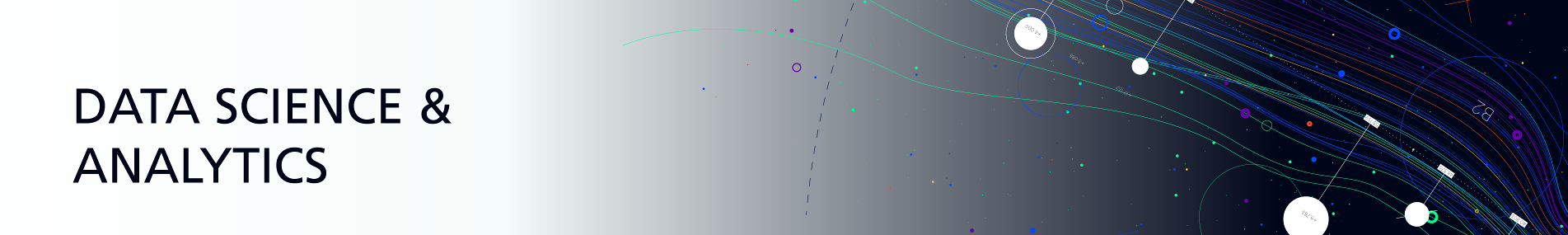
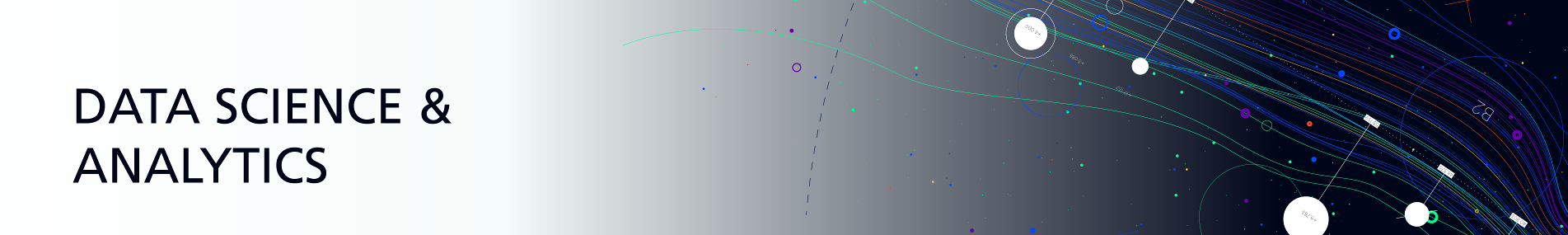
Course Description
VBA is Microsoft's powerful development tool for creating macros in Excel and other Microsoft Office applications. This course is intended to help all intermediate to advanced users get up to speed quickly with Microsoft Excel 2013/2016 Visual Basic for Applications. The course covers different features of the Visual Basic Editor interface; show users how to record, write, edit, and manage macros; and learn about the syntax that VBA uses to create macros.
Learning Outcomes
Upon the completion of this course, the participant will be able to:
- Developing Macros
- Formatting Worksheets Using Macros
- Creating an Interactive Worksheet
- Working with Multiple Worksheets
- Performing Calculations
Content Highlights
- Create A Macro Using The Macro Recorder
- Visual Basic for Applications (VBA)
- Object oriented Programming
- Macros
- Macro Options
- The Macro Recorder
- Personal Macro Workbook
- Using The Macro Recorder
- Edit A Macro
- The Visula Basic Editor
- Projects
- Modules
- The Module Folder
- Objects
- Properties
- Methods
- VBA Comments
- How to Edit a Macro
- Debug A Macro
- The Debugging Process
- Debugging Tools
- How to Debug a Macro
- Customizing The Quick Access Toolbar And Hotkeys
- How to Customize the Quick Access Toolbar and Hotkeys
- Set Macro Security
- Digital Certificates
- Digital Signetures
- Macro Security Settings
- How to Set Macro Security
- Insert Text
- The Selection Property
- The ActiveSheet Property
- The name Property
- The Value Property
- Concatenation
- How to Insert Text
- Format Text
- How to Format Text
- Sort Data
- The Range Object
- The Select Method
- The CurrentRegion Property
- How to Sort Data
- Duplicate Data
- Data Type
- Variables
- Variables Name Rules
- Operators
- The Assignment Operator
- Arithmetic Operators
- Comparison Operators
- Logical Operators
- The For Next Loop
- Do Loops
- The Worksheets Objects
- The Count Property
- The Offset Property
- The Copy Method
- The Paste Method
- How to Duplicate Data
- Generate A Report
- The Column Property
- The Autofit Method
- The address Property
- The Call Statement
- The Font Statement
- The End Property
- How to Generate a Report
- Determine The Dialog Box Type
- Message Boxes
- Input Boxes
- Capture User Input
- The InputBox Function
- Constants
- The MsgBox Function
- The Code Continuation Character
- The vbCrlf Constant
- Decicion Structure
- The Select Case Structure
- The If Then Structure
- The Else Clause
- How to Capture User Input
- Insert, Copy, And Delete Worksheets
- The Add Method
- The Copy Method
- The Delete Method
- How to Insert, Copy, and Delete Worksheets
- Rename Worksheets
- Expressions
- The DateSerial Function
- The Format Function
- How to Rename Worksheets
- Modify The Order Of Worksheets
- The Move Method
- How to Modify the Order of Worksheets
- Print Worksheets
- The PrintPreview Method
- The PrintOut Method
- How to Print Worksheets
- Create User Defined Functions
- User-Defined Functions
- Types of Functions
- Arguments
- How to Create User-Define Functions
- Automate Sum Functions
- Declared Range Objects
- The Set Statement
- Range Object Cell Addressing
- The Rows Property
- The Formula Property
- The Columns Property
- Address Property Cell reference Settings
- How to Automate SUM Functions
Target Audience
All staff members
Prerequisite
BIBF : None
Other : Knowledge of Microsoft Excel
Course Structure
Classroom based Lecturer-led. Practical exercises are used to explain Excel VBA features. Participants are given a series of exercises to work on independently to practise Excel VBA Coding and Tools.
Assessment Type
Examinable
Duration
Course Days: 4
Hours per day: 5
Self-study hours: N/A
Others: N/A
Date(s)
03-06 March 2019
13-16 October 2019
Register Now
To register for the course, please fill in the details below and a BIBF representative will attend to you within the next 24 hours.
