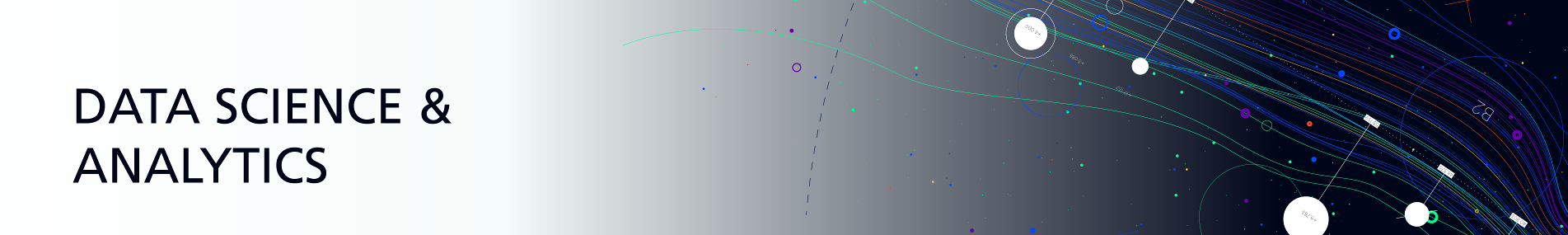
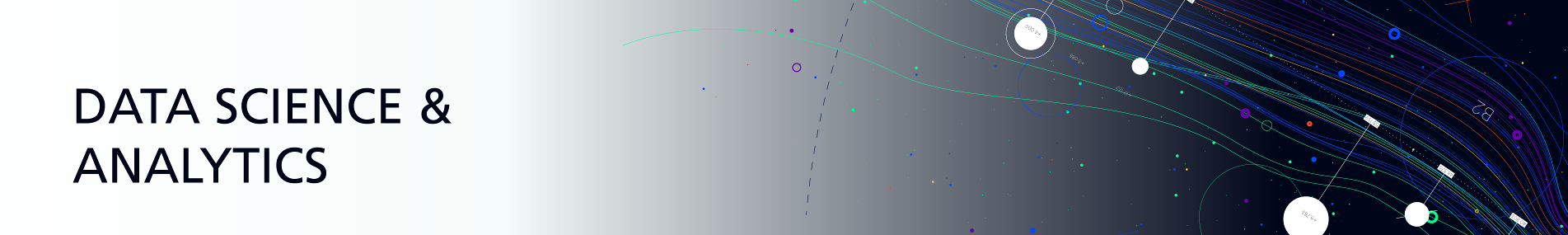
Course Description
This course is about creating and evaluating forecasts using MS Excel Tools, Functions and understanding and using the concepts of linear programming, forecasting, and trend analysis. Ms Excel Data Analysis ToolPak and What-If tools will be used along with the type of charts used in forecasting. The course is design for those who work with numeric data and wishes to know what will happen next with numbers.
Learning Outcomes
- Understand Forecasting Concepts
- Use Forecasting Data Analysis Tools
- Understand Forecasting Accuracy
- Use Excel Solver to Optimize Forecasts
- Determine the Rights Chart for Forecasting
- Understanding Correlation and Coefficient
- Understanding Break Even Analysis
- Use Excel Analysis Tool Pak for Forecasting
Content Highlights
- Forecasting
- Concepts and Terms
- Linear Regression
- The Forecast Function
- The Trend Function
- The Slop and Intercept Function
- Exponential Regression
- The Growth Function
- Exponential Smoothing
- Data Analysis Tool Exponential Smoothing
- The Naïve Forecasting
- Moving Average
- Weighted Moving Average
- Data Analysis Tool Moving Average
- Seasonal Forecasting
- Measuring Forecast Accuracy
- Concepts and Terms
- Errors and Devation Calculation
- Absolute Errors and Devation Calculation
- Percentage Errors and Devation Calculation
- Absolute Percentage Errors and Devation Calculation
- Square Error Calculation
- Standard Error Calculation
- MAD – Mean Absolute Divation Calculation
- MAE – Mean Absolute Error Calculation
- MPE – Mean Percentage Error Calculation
- MSE – Mean Square Error Calculation
- TSE – Tracking Signal Error Calculation
- MAPE – Mean Absolute Percentage Error Calculation
- Using Solver to Optimize Forecast
- Concepts and Terms
- Installing Solver
- Use Solver to Optimize Exponential Smoothing Forecasts
- Use Solver to Optimize Weighted Moving Average Forecasts
- Use Solver to Optimize Seasonal Forecasts
- Trends and Forecasts Using Charts
- Concepts and Terms
- Choosing the Right Chart Type
- Creating Trend Line
- Comparing Forecast Methods and Models
- Concepts and Terms
- Practical Scenario
- Forecasting Using What-If Analysis
- Concepts and Terms
- The Scenario Manager
- The Goal Seek
- The Data Table
- Correlation Coefficient
- Concepts and Terms
- Using Correl Function
- Data Analysis Correlation Tool
- Creating Scatter Chart to Display Correlation Coefficient
- Break Even Analysis
- Concepts and Terms
- Visualize Break Even Using Scatter Chart
- Using Scenarios and Goal Seek to Calculate Break Even
- Using Solver to Calculate Break Even
- Forecasting Analysis Tools
- Concepts and Terms
- Descriptive Statistics
- Histogram
- Regression
- Sampling
- Rank and Percentile
Target Audience
All staff members
Prerequisite
BIBF : None
Other : Knowledge of Excel at the Intermediate to Advanced Level
Course Structure
Classroom based Lecturer-led practical exercises are used to explain Power BI Desktop features. Participants are given a series of exercises to work on independently to practice Power BI Functions and Tools.
Assessment Type
Examinable
Duration
Course Days: 3
Hours per day: 5
Self-study hours: N/A
Others: N/A
Date(s)
28-30 July 2019
Register Now
To register for the course, please fill in the details below and a BIBF representative will attend to you within the next 24 hours.
