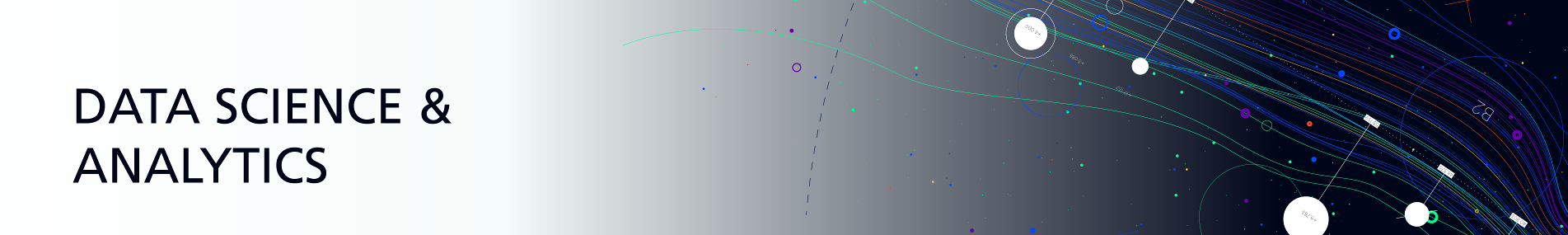
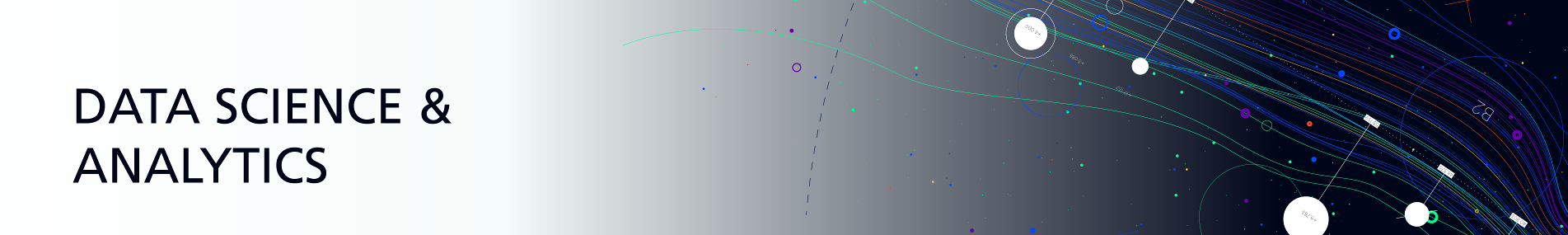
Course Description
This course teaches participants how to analyze data using Excel Functions, Formulas and Pivot Tables. The course explains the way to summarize data from an excel file or imported list to excel.
Learning Outcomes
Upon successful completion of this course, participants will be able to:
- Use Excel Statistical Functions
- Summarize data using Logical Functions
- Manipulate data using Excel Text Functions
- Understand the way of working with Tables
- Understand and use Pivot Tables
- Use Slicers to filter Data
- Present Data using Sparklines
- Present Data using Charts and Pivot Charts
- Work on Practical Exercises
Content Highlights
- Statistical functions
- Logical functions
- Working with text functions
- Working with tables
- Working with pivot tables
- Slicers
- Sparklines
- Charts
- Working with pivot charts
- Exercises
Target Audience
All Staff Members
Prerequisite
BIBF : None
Other : Basic Computer
Course Structure
Classroom based Lecturer-led practical exercises are used to explain Excel basic features. Participants are given a series of exercises to work on independently to practice Excel Data Analysis Tools and features.
Assessment Type
Examinable
Duration
Course Days: 3
Hours per day: 5
Self-study hours: N/A
Others: N/A
Date(s)
07-09 April 2019
12-14 November 2019
Register Now
To register for the course, please fill in the details below and a BIBF representative will attend to you within the next 24 hours.
