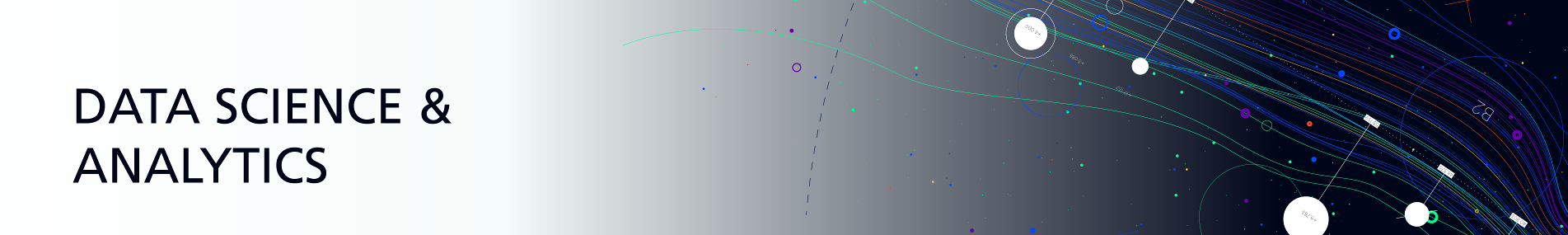
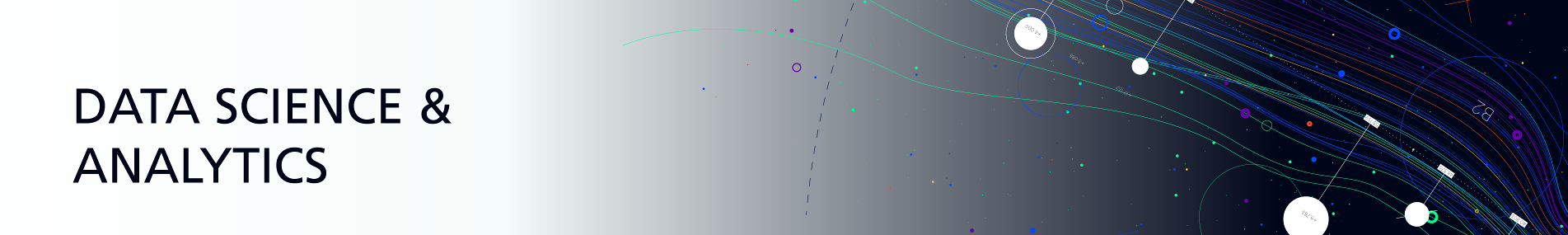
Course Description
Power BI is a new software product from Microsoft that helps you find meaning in your data. It is used to take in, transform, analyse, and visualize data in new and exciting ways.
Microsoft Power BI produces actionable business intelligence in the form of reports, visualizations, and dashboards that can be shared anywhere in the world. Understanding Power BI is fast becoming a job skill that is just as important as knowing Word and Excel. "Power BI Desktop is free and can be downloaded from the Microsoft website."
Learning Outcomes
- Gain valuable experience using Microsoft Power BI Desktop
- Learn to load any type of data and combine with data from other sources
- Learn how to create data derived visualizations, reports, and dashboards
- Learn how to clean and transform data.
- Explore data modeling and the need for consistent relationships among data sources
- Understand how to visualize and report your data in multiple ways
Content Highlights
- Introduction
- What is Power BI
- Why do we need Power BI
- Power BI benefits
- The Three elements of Power BI
- Understanding Dashboards, Reports and Dataset
- Exploring Power BI Desktop Interface
- Connecting To Data Sources
- Connecting to CSV File
- Connecting to Excel Data
- Connecting to a Folder of Data
- Connecting to Microsoft Access Database
- Designing Reports (Dashboards)
- Reports Overview
- Creating Power BI Dashboard
- Creating Slicers and Cards
- Creating Matrix
- Drill Down
- Using Custom Visuals
- Using Themes
- Using Bookmarks
- Data Cleaning
- Introduction to data cleaning
- TRIM, CLEAN, and CHANGE CASE
- Renaming and Adding Metadata
- Removing Rows and Rows Headers
- Replacing Values
- Replacing Errors
- Fill Down
- Unpivot Columns
- Rearranging Columns
- Creating Custom Columns
- Workshop Exercises
- HR Power Bi Dashboard
- Membership Power BI Dashboard
- Sales Power Bi Dashboard
- Marketing Power Bi Dashboard
Target Audience
This course will be of value to any participant whose responsibility is to improve operational efficiency in organisations, oversee organisation change or implement new IT based solutions and the following:
- Anyone who would like to present and visualize data
- IT Professionals
- Finance Professionals
- Human Resource Professionals
- Sales and marketing Professionals
Prerequisite
BIBF : None
Other : Knowledge of Microsoft Excel
Course Structure
Classroom based Lecturer-led practical exercises are used to explain Power BI Desktop features. Participants are given a series of exercises to work on independently to practice Power BI Functions and Tools.
Assessment Type
Examinable
Duration
Course Days: 3
Hours per day: 5
Self-study hours: N/A
Others: N/A
Date(s)
29 September - 01 October 2019
Register Now
To register for the course, please fill in the details below and a BIBF representative will attend to you within the next 24 hours.
