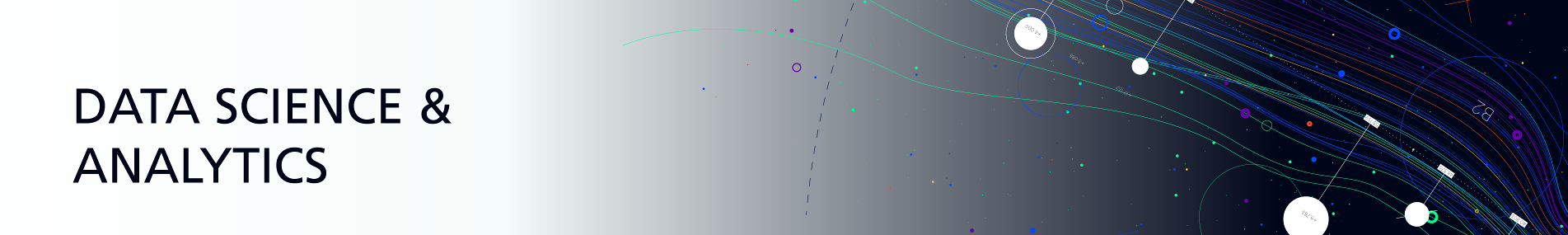
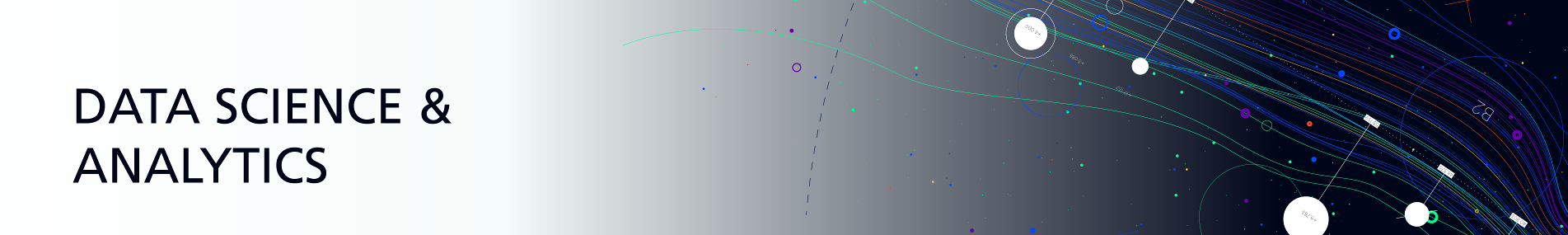
Course Description
The course is a workshop types with heavy hands on practice aiming to help participants improve the quality of presentations and gain the results they need. The course will cover design principle and how to design and create clear and compelling slides, layout and design, visualisation, Infographics and, image manipulation with practical exercises that will help you to present data simply and elegantly.
Learning Outcomes
Upon the completion of this course, the participant will be able to:
- Gain knowledge on Design Elements and Principles
- Work with Slide Mater
- Work with Colors, Typography, Shapes and Images
- Manipulation Shapes to Design Infographics
- Shapes Transformation
- Creating Professional Presentation
Content Highlights
- Course Overview
- Versions
- Customization
- Shortcuts Keys
- Design Recommendations
- Layout and Composition
- Proximity
- White Space
- Alignment
- Contrast
- Repetition
- Images
- Types of Images (WMF & PNG)
- Typography
- Resources Colors
- Working With Design Master
- The Importance of Slide Master
- Designing Slide Master
- Layout
- Place Holders
- Themes
- Working With Shapes
- Inserting Shapes
- Default Shape
- Editing Shapes
- Shapes Alignment
- Shape Merge
- Creating Custom Shapes
- Designing infographics shapes
- The Concept of Infographics
- 2D Shapes
- 3D shapes
- Designing Time Line Infographic
- Designing Process Infographics
- Designing Gant Chart Infographics
- Designing Custom Charts
- Designing Multiple Segment Circles
- Designing Puzzle Infographics
- Creating corporate presentation
- Starter Slide
- Using Images
- Using Layouts
- Using Typograhy
- Transitions
- Animations
Target Audience
Participants who would like to produce professional corporate presentation and gain knowledge on PowerPoint design principle.
Prerequisite
BIBF : None
Other : Knowledge of Microsoft Excel
Course Structure
Classroom based Lecturer–led. Practical exercises are used to explain advanced PowerPoint features.
Assessment Type
Examinable
Duration
Course Days: 4
Hours per day: 5
Self-study hours: N/A
Others: N/A
Date(s)
14-17 April 2019
17-20 November 2019
Register Now
To register for the course, please fill in the details below and a BIBF representative will attend to you within the next 24 hours.
